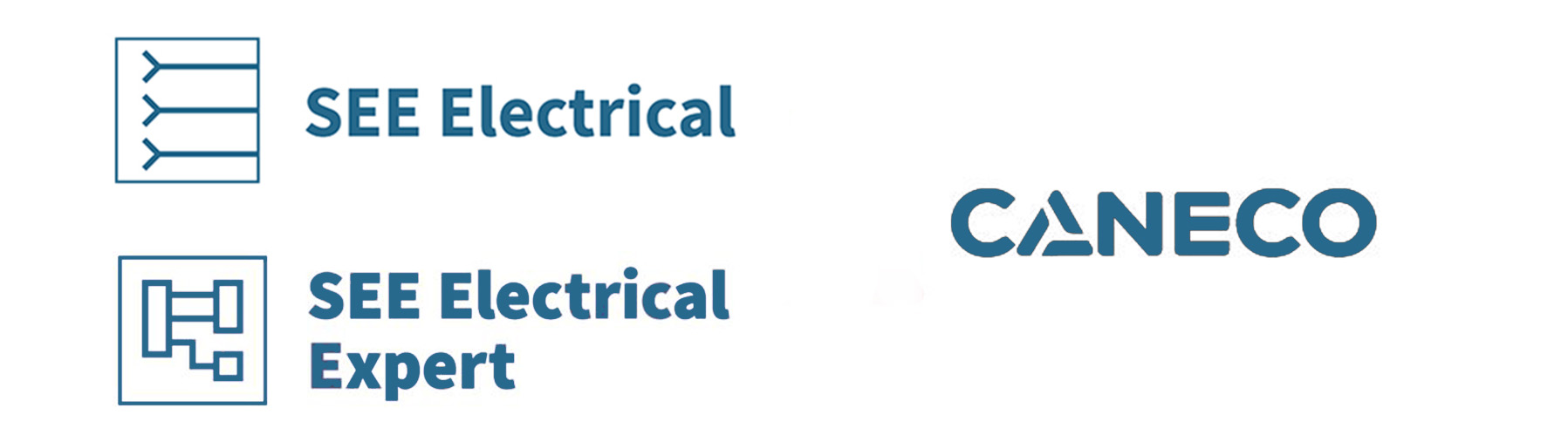Products
Circuit Diagram
(Wiring diagrams)
SEE Electrical is a software design environment in electrical engineering. With a wide variety of additional modules, each user can configure the program according to his or her needs, as the SEE Electrical platform enables design in energy, automation, electrical installations, fluids and process techniques to the design of switch cabinets and the like. We are especially proud of the ability to solve/digitize old project documentation by converting raster or vector documentation.
SEE Electrical | Basic | Standard | Advanced |
| Project manager | X | X | X |
| Real-time lists for: components, terminals, parts, contacts, cables, cable cores, wires, PLC I/Os, documents | X | X | X |
| Filtering/sorting into lists + storing the filter or sorting | X | X | X |
| Multiple symbol libraries (including IEC) with graphical overview, grouping and searching | X | X | X |
| Creation of custom symbols and drawing macros | X | X | X |
| Real-time component numbering, generation of cable names and terminal numbers, and cross referencing | X | X | X |
| Real time connection and open contacts check up | X | X | X |
| Locking of component names, terminals, and wire labels | X | X | X |
| Graphical cable definition – including user defined symbols | X | X | X |
| Custom project template creation | X | X | X |
| Bi-directional compatibility with other CAD systems (DWG, DXF, DXB, DWF and XPS (DWFx)) | X | X | X |
| Microsoft ActiveX® interface | X | X | X |
| Importing of images (JPG, BMP, PNG, TIF, GIF, PCX and PDF) | X | X | X |
| Copying of symbol groups between projects | X | X | X |
| Working on multiple projects simultaneously | X | X | X |
| Customizable working environment | X | X | X |
| Standard CAD drawing facilities and dimensioning capabilities | X | X | X |
| Support for hyperlinks on graphics | X | X | X |
| Redlining functionality | X | X | X |
| 512 available layers | X | X | X |
| Auto-backup feature | X | X | X |
| Export in Enhanced Metafile Format and picture files (JPG, BMP, PNG, TIF, GIF, PCX) | X | X | X |
| Export formats for Weidmüller and other label printers | X | X | X |
| Integrated equipment database | X | X | |
| Import of manufacturer’s data into equipment database in Microsoft Excel® format | X | X | |
| Display equipment information on components | X | X | |
| Support for finding an equipment with suitable number of contacts for coils and components with auxiliary contacts | X | X | |
| Contact mirror display for coils | X | X | |
| Automatic contact numbering of coils-and components with auxiliary contacts | X | X | |
| Support of automatic renumbering the contacts | X | X | |
| Checking for overloaded contacts in coils-and components with auxiliary contacts | X | X | |
| Completing components like coils, multilevel terminals, connectors, … | X | X | |
| Cable management (cable equipment database) | X | X | |
| Handling of deck terminals, Management of connectors | X | X | |
| PLC I/O manager & PLC operands numbered automatically in several available formats | X | X | |
| Organize diagrams in folder structures | X | X | |
| Function/location management + graphical function/location boxes | X | X | |
| Wire directions display and editing | X | X | |
| User definable numbering method for all elements and references | X | X | |
| Renumbering of entire terminal strips, renumbering of cables | X | X | |
| Find and replace text throughout entire project | X | X | |
| Insertion of pages and deletion of pages gaps | X | X | |
| Duplicate component name check | X | X | |
| Database editors (single entry editing) | X | X | |
| Graphical terminal plan with automatic detection of up to 20 bridge types | X | X | |
| Graphical cable plan including spare cores + wiring list | X | X | |
| Parts list sorted by function/location | X | X | |
| Enable duplicate wire numbering for different sub folders | X | X | |
| Graphical signal management with predefined signal properties/wire numbering in several formats | 5 | X | |
| Auto Connection | X | ||
| Draw orthogonal multi-pole wires | X | ||
| Wire flow direction control (important for wire and wiring list) | X | ||
| Several sets of types definable for macro/page (-> options) | X | ||
| Cross-reference navigator (go to) with marking function (come from) | X | ||
| Navigation from Database and specific Graphical lists to drawings | X | ||
| Database manager for functions/locations/products /products (aspects) including ability to manage nested aspects | X | ||
| Importing of PLC assignment lists in Microsoft Excel® format | X | ||
| Configure project tree allowing for custom graphical and database lists | X | ||
| User defined lists and components | X | ||
| Configuration of multicores (within single wire connections) | X | ||
| Changing of page templates for an entire project or a part of the project | X | ||
| Copy multiple pages and all sheets of a folder between projects | X | ||
| Advanced database editors (editing of several entries at once) | X | ||
| Insert components/terminals not in drawing by list | X | ||
| Terminal plan with graphics and terminal row picture plan | X | ||
| Cable terminal row plan | X | ||
| Connector matrix and plan | X | ||
| Product assembly list + Compressed BOM + Device list | X | ||
| Generate all necessary graphical lists in one shot | X | ||
| Database list/editor with texts from callouts: usable for revision management | X | ||
| Find and replace symbols throughout current page or entire project | X | ||
| List and label editor, report generator | X | ||
| Compare workspaces | X | ||
| Device list | X |
(A cost-effective, entry-level solution)
SEE Electrical Basic is an ideal solution as a preliminary step in the CAD / CAE software SEE Electrical. It contains a large collection of all the necessary components for the drafts, is suitable for smaller electric companies, small changes in industrial maintenance …
Despite the SEE Electrical Basic minimum basic level, offers a number of features such as:
- Project management
- The lists in real time: (components, cost estimate, conductors, cables, cores, PLC, documents, …)
- Filtering / sorting in lists
- More library symbols (including IEC) with graphical overview, grouping and sorting symbol
- Creating symbols and macro symbols
- Automatic labelling elements and automatic references in real time
- Graphical definition of cable – contains user-defined symbols
- Making your own design templates
- Two-way compatibility with other CAD systems (DWG, DXF and DXB)
- Microsoft ActiveX® interface
- Importing raster images (JPG, BMP, PCX …)
- Copying a group of symbols between projects
- Manage with multiple projects simultaneously open
- Flexible working interface
- Standard CAD drawing tools
- Functions for listing
- Functionality for entering comments
- 512 available planes (layers)
- Auto Backup
- Exports in Enhanced Metafile Format and XML
- Export bookmarks for Phoenix Contact, Wago and Phoenix Contact printers
(Good economic sense)
This Standard is the right solution for the company, engaged in the design, drafting and reviewing the documentation, which is extremely important for larger projects. Building on the level of Basic, Standard offers us many opportunities and new functions for drawing, designing and editing the symbol, as well as additional features for editing documents. SEE Electrical Standard serves as a strong foundation for professional design. The editing of all available data in one database just approach to all components, terminals, PLC and lists the cable in real time. Indispensable in industrial and manufacturing companies, small and medium-sized international design and engineering companies, sectors of maintenance, …
Next to the lowest level of functionality, SEE Electrical Standard also provides:
- The catalogue of technical products
- Import / export of technical data (ECAD, XLS, XML)
- Only standardized information on components
- Mirrors contacts (graphical representation of contacts with the roll)
- Automatic labeling coils and components with additional contacts
- Checking workload contacts
- Cable management (base of cable types)
- Management of multi-level terminals, management connectors
- PLC I / O management
- Management Functions / Locations + graphic descriptions of the function / Location (= / +)
- Graphical management with four predefined signal / guide with a variety of formats
- View and edit orientation guide (link)
- User-defined method of marking all the symbols and references
- Find and replace text throughout the project
- Insert / Delete blank pages
- Check duplicate names
- Edit database list (editing individual elements)
- Graphical terminal plan with 10 different types of bridges
- Graphic plan Cable
- List of bill sorte by Function / Location
- List of wiring
(For a high level electrical design)
SEE Electrical Advanced is the third and highest level of SEE Electrical. Building on Basic and Standard provides and new opportunities in the development of electrical schematics editing graphics and data sheet. It also allows self-generating electrical draft, which may be subsequently amended by the editors without any major effort.
Besides the basic functions and the Standard, Advanced level enables and:
- Automatic linking elements (AutoConnect)
- Draw orthogonal x-pole guide
- Cross-reference navigator (go to) with marking function (come from)
- Navigation from Database list to scheme
- Edit base for structuring function / location / product (aspects to EN 81346)
- PLC operandi se automatski imenuju u različitim formatima + uvoz PLC podataka preko Microsoft Excel® formata
- Automatic generation of cable names
- Editing the project structure, which allows user-defined graphics and database lists
- User-defined attributes and a list of components
- The configuration of multi connections
- Simple settings attribute signal / guide / links
- Replace template components throughout the project
- Copying multiple pages in one step
- Copy all the sheets of the specific features / locations / indexes to new project
- Advanced editors database list (update several elements at once)
- Renumbering of entire terminal strip
- Insert components / terminals / cable (which is not in the schedule / reserve) via a separate list
- Terminal plan with graphics with EMC and ground potential and the connection terminal row plan
- Terminal plan with graphics in a separate terminal plan (element, terminal, cable core, cable, cable core, terminal, element)
- List of graphic symbols used in the project
- Sorting of cables in accordance with the function / location
- Find and replace the symbol of the entire project
- Integrated editor for creating lists, and labels (List and Label)
- Import / Export multiple documents at once in a format DXF / DWG / DXB
- Appliance lists (automatic generation and referencing scheme from the list and vice versa)
PDF Converter
(Intelligent PDF projects)
Module PDF Converter allows generating project in the “live” .pdf format. Made PDF file has the same structure as a project in the tool SEE Electrical. Contents “page” can be invoked by clicking on the content. If you use Advanced module are generated PDF file active all references, which can be used to jump to the destination i.e. a jump between references.
Functionalities:
- Generating one page (Drawing2PDF)
- Generating the project (Workspace2PDF)
- Generating PDF from selected file / print list (PrintList2PDF)
- The export of all texts as »searchable« (font selection) »Included are fonts Default, Central
- European, Cyrilic, Chinese …
- Generating projects in multiple languages » using the function Translate
- Generating documents with the project structure
Translation
(Project translation)
Translate function makes it easy to translate the entire project in all world languages with all the characters (Cyrillic, Arabic-Greek, -Chinese characters). As a supplement can be found in the Circuit diagram Standard or Advanced package!
Open Data
(Fast project changes)
Module Open Data allows you to export project data to Excel file. Exported files / lists can be easily and quickly changed and modified them for being imported into software, and refresh the project. The module is very useful for revisions or amendments to the project.
Functionalities:
- DBListsFromExcel
- DBListsToExcel
Autodiagraming
(Auto generating of standard schemes)
Fast generating of standard schemes of Excel.
Auto Diagram feature allows you to quickly generate standard schemes with the help of data entered in Excel. It allows the user to speed up planning to 70%! Where additive may also be available in the Circuit diagram Standard or Advanced Package!
Intelligent Drawing Legacy
(Transforming/Converting a raster/vector file)
The Intelligent Drawing Legacy module enables quick and easy conversion of raster (scanned) documentation (.jpg, .tif) and / or vector documentation (.dwg, .dxf) into intelligent SEE Electrical format. It is available in three levels.
(Paper documentation conversion)
With the advanced SCANIN function, raster documentation (one or more “scanned images”) is easily and quickly imported into a SEE Electrical project (structure). – VIDEO
Scanned files are processed in such a way that functional SEE Electrical elements are placed via scanned images or symbols. In this process, special functionalities are available, where the “background” of the symbol is formed, so that it does not interfere with the mixing of old graphics with new intelligent symbols.
(Converting raster documentation)
Designers often obtain documentation in formats other than the formats of the system they use in companies. This means that this documentation is difficult to make full functional use of in professional programs. To put it simply, the project obtained in a CAD format is vector, which states that it does not have an intelligent background and thus automatically generate accompanying documentation / inventories and a connection to the technical database. From almost the very beginning of distribution, SEE Electrical allows the use of (.dwg, .dxf) formats in the project, but so far only in vector (illogical) form. – VIDEO
The SEE Electrical intelligent module allows easy conversion of vector documentation to SEE Electrical format. So it converts the vector documentation into an intelligent full functional form and thus the possibility of using all the advanced functionalities of the SEE Electrical program.
Using the aforementioned simple process of converting vector documentation, any user can quickly and easily convert projects from a CAD format to SEE Electrical format. With this, the user very quickly acquires all the advanced capabilities of an intelligent project!
Environment Manager
(Synchronize projects files)
The Environment Manager modul allows you to synchronize projects files (symbols, templates) between client computers and a server.
SOLIDWORKS PDM Interface
(SOLIDWORKS)
The module for creating, managing and storing SEE Electrical project information in SOLIDWORKS PDM (Product Data Management).
3D Panel+
(3D wiring, mounting and assemblies)
SEE Electrical 3D Panel+ is a new standalone or module application which allows you to use 3D data in an intuitive and professional user interface.
Using tools to automate your 3D panel mounting and assembly you can reduce your design manufacturing and startup costs.
(Cost-effective 3D integration)
3D Panel+ main features:
- Schematic and 3D panel design integration
- Simple 3D placement of all equipment
- Automatic snap-to-rail or surface
- Collision detection
- Consistency check with schematic diagram
- Wire routing
- Optimal wire lengths calculation
- Segregation
- STEP AP203 and 214 import/export
- Component and wiring imports from other Electrical CAD vendors (Eplan, etc.) or from an Excel spreadsheet Manufacturing support
- DXF/DWG export (punching, drilling and cutting detail)
- Wire processing machine integration (Komax, Schleuniger…)
- Cutting center integration for ducts and rails
- CNC integration (Rittal, Steinhauer…)
(Great for optimizing production)
SEE Electrical 3D Panel+ Copper Module provides a toolset to not only efficiently design copper bars, but also enables simulating their integration in the switchboard and producing all the necessary data for manufacturing.
Combine this module with the 3D Panel+ standard features to validate your distribution switchboard’s digital twin and optimize production time and costs – VIDEO
(A mounting and wiring assistant dedicated to shop floors)
SEE Electrical 3D Shop Floor: a mounting and wiring assistant dedicated to shop floors – VIDEO
Features:
- Touch-screen compatible and barcode readers support
- Clear view on devices which need to be mounted and on their position
- Wire list provides clear information on involved devices and route to take
- Selected devices are highlighted and user can validate the mounting with a finger touch
- User can select wire in the list with mouse, finger or even by flashing barcodes engraved on wires
- Filters are available to organise work according to preferences
- Possible to filter by device, color, wire size, etc.
- Drawing can be explored with finger or mouse to have a clear view on the work to do
Cabinet Layout
(2D Layout design)
Module Cabinet Layout is the best choice to design the cabinet that works within SEE Electrical. Together with the Standard and Advanced level module that offers uniqueness in design cabinets and electrical diagram.
Functionalities:
- It offers a unique design in the cabinet
- Enables the design of projects or the wiring diagram or layout switching cell (in conjunction with SEE Electrical)
- It contains a simple tool for designing
- Allows you to easily add data to the manufacturer’s booklet (dimensions), and the front-looking components
- Functions for designing cabinets, cable channels, carriers
- Index table
- Checking presence / utilization of elements, and checks when changing the technical characteristics (dimensions)
- Functions for automatically inserting multiple elements at once
- Lists
Cabinet Layout Thermal Calculation
(Calculate thermal loss/gain)
The Cabinet Layout Thermal Calculation module offers calculation of:
- Power loss of all the equipment in the closet
- Minimal and maximal total temperature inside the cabinet, without cooling system solutions
- Power required for cooling (air conditioning, fan, heater,… )
- In the calculation and definition of the closet IEC 61439 and IEC 60890 standards are included
The value of the required parameters used in the calculations should be entered in the database. Recommended is to use Web catalogue that already includes the necessary factors by the equipment manufacturer.
Thermal calculations also depend on configuration of the closet, where are included the previous options.
Building+
(Electro-installation projects)
SEE Electrical Building+ is a module that is designed primarily for the needs of electro-installers. It is an extremely flexible and comprehensible to the user.
Building+ Basic is an ideal solution for defining the positions of symbols on a ground plan and calculating the lengths of cables needed for a project.
- Drawing architectural elements (walls, doors, …) – VIDEO
- Import of .PDF files and images (.JPG,…),
- CAD tools for drawing,
- Library of symbols for electro-installers,
- Simple and fast placement of symbols in ground plan,
- Managing of symbol properties – VIDEO
- Cable management (automatic calculation of cable lengths),
- Automatic generation of reports.
- Import / Export of Autocad files (DWG, DXF, DWB, DWF, DWFX)
Building+ Standard is an upgrade to Building+ Basic with numerous improvements including automatic recognition and naming of circuits and automatic re-indexing.
- Functionality of Building+ Basic is included,
- Integrted types database,
- Cable type definition and definition of other equipment (wires, channels, protection),
- Automatic recognition and naming of circuits,
- Definition of circuits (automatic calculation of power for cabinets),
- Automatic routing of cables and wires through cable channels in ground plan,
- Automatic creation of distribution diagrams – VIDEO
Web Catalogue
(Technical data and 2D/3D symbols)
1,000,000 technical data of different manufacturers
IGE-XAO’s software SEE Electrical created WEB-catalogue, which currently contains approximately 1,000,000 technical specification components from different manufacturers. There are also approximately 20,000 Electrical 2D/3D symbols.
WEB-catalogue is available as a 12-month service!